Scan and Analyze Stellar Blockchain Data with Space and Time

Space and Time offers powerful data indexing tools that make it easy to scan and analyze data from the Stellar Network. In this guide, we’ll walk through how to leverage SXT Studio to query, visualize, and interact with onchain Stellar data efficiently. Whether you’re a developer, researcher, or simply exploring, this tutorial will help you get started with accessing and analyzing Stellar data using Space and Time.
An Intro to the Stellar Network
Stellar is a decentralized, public blockchain network designed to make digital transactions as seamless and accessible as traditional cash payments. It provides tools for individuals, developers, and institutions to create fast, low-cost, and energy-efficient financial solutions.
In essence, Stellar enables borderless payments, asset tokenization, and decentralized finance (DeFi) applications, empowering builders and innovators around the world to move money and value efficiently across borders.
Explore and Scan Stellar Data and Wallets with SXT Studio
Visualize the Stellar dataset
It’s super easy to see all the indexed Stellar data!
Here’s how:
- Head to the Datasets section in the main menu.
- Click on Stellar — and that’s it!
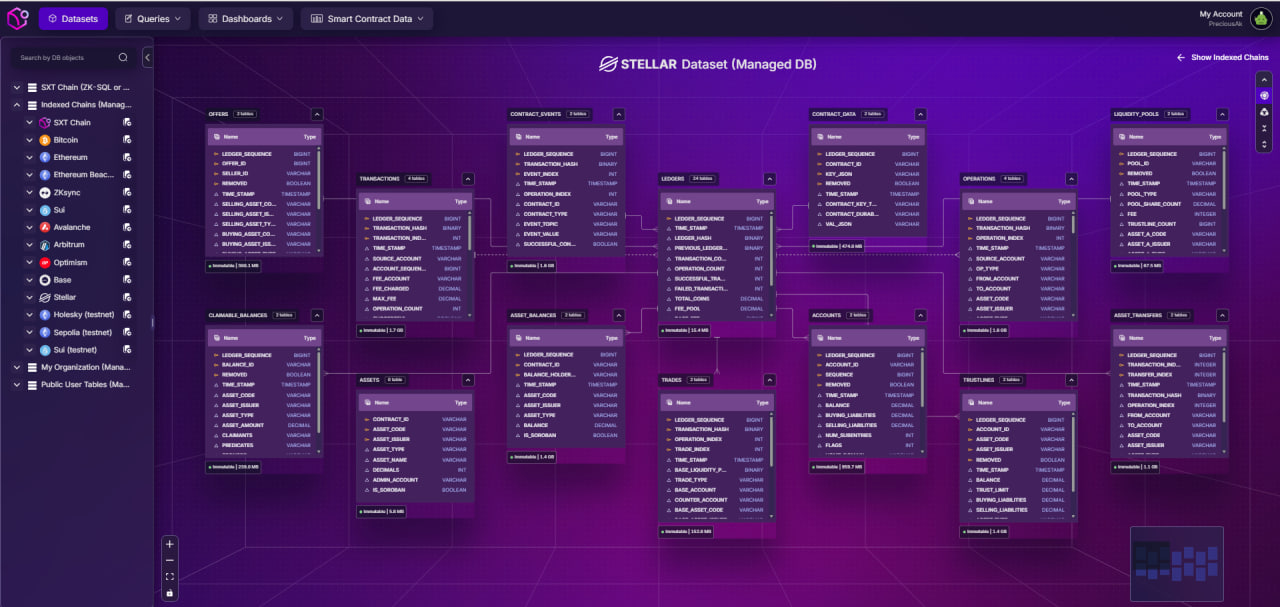
Analyze and Scan Stellar Data using Queries
You don’t have to be a developer to explore Stellar data with SXT. Since SXT keeps data in a format that supports both SQL and natural language queries, you can type your questions normally, and SXT will turn them into SQL automatically.
This will give you access to the full set of onchain data across the Stellar network, including wallet balances, transfers, and smart contract interactions.
Steps to run a query:
- Log into the Studio
- Navigate to the Query Editor under the “Queries” tab
- Run a natural language query such as:
“Show me the top 10 stellar wallets with the highest balances”

or:
“Show me recent XLM transactions over $10,000”
This lets you quickly identify large transfers, whale activity, or wallet trends on the Stellar network.
Visualize Indexed Stellar Data with Dashboards
Once you’ve written your queries, whether in SQL or plain language, you can quickly transform them into visual dashboards inside SXT Studio. This is one of the fastest ways to build Stellar analytics dashboards using indexed Stellar data.
Whether you want to monitor wallet activity, subnet usage, or XLM staking trends, dashboards help you surface key insights at a glance.
Here’s how to get started:
- Log into SXT Studio.
- Navigate to the “Dashboards” tab.
- Click “New Dashboard” and choose from templates or start from scratch.
- Add a chart, paste your query, and choose how to visualize the data (e.g. bar chart, line chart, table).
These dashboards make it easy to explore Stellar data visually and are especially useful if you're building tools that rely on real-time Stellar data for apps. For example, we’re creating a dashboard based on our two previous queries.
Query 1: Show me the top 10 stellar wallets with the highest balances.
Query 2: Show me recent XLM transactions over $10,000
- Navigate to the "New Dashboard" button.
- under the "Dashboards" tab in the main menu
- Customize the layout and add your saved visualizations.
- Click on “Save” on the top right
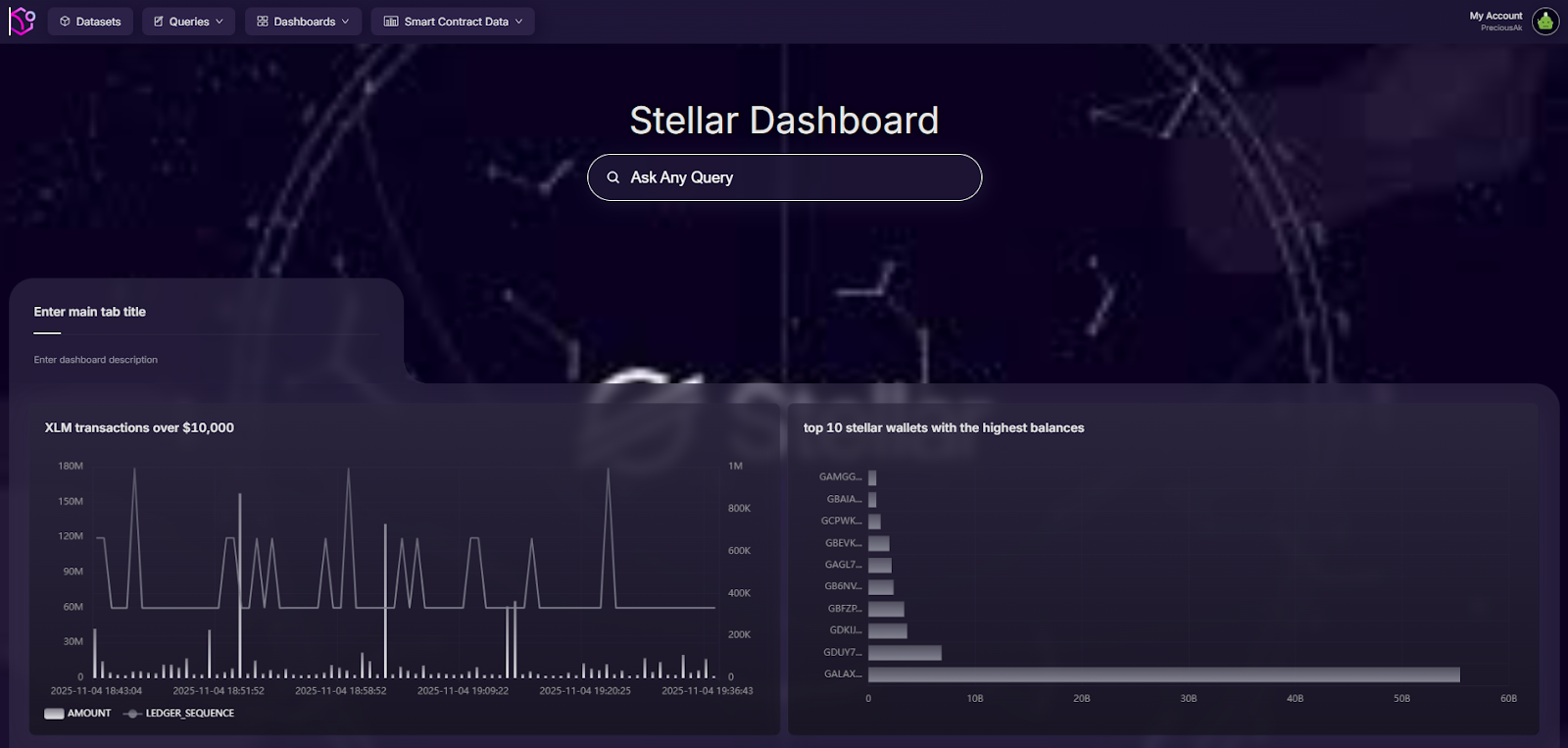
Build Your Custom Stellar Explorer
By now, you’ve seen how to visualize indexed Stellar data, analyze wallet activity, and run natural language queries to explore the network. Space and Time combines all of this into a powerful tool for building your own custom Stellar explorer, fully aligned with your specific needs.
Whether you're tracking wallet movements, scanning smart contracts, or monitoring transaction activity, SXT provides access to real-time Stellar data in a structured and searchable format.
For example, you can run queries like:
- Show transaction volume on Stellar in the last 24 hours
- Identify most active smart contracts on Stellar by unique users
These examples help you uncover usage trends, highlight key contracts, and monitor network performance. With SXT Studio, you’re free to create a fully customized explorer experience that supports your app, your analytics, or your community.
Space and Time, Your Tool to Index Stellar Data
With Space and Time, accessing indexed Stellar data is now effortless for everyone and not just developers. From tracking wallets and exploring subnets to analyzing smart contract activity, SXT lets you do it all in seconds.
Click here to start querying Stellar data for free.
Get started with real-time Stellar data today and build the next generation of onchain tools, dashboards, and explorers.

