Index, Visualize, and Scan Avalanche (AVAX) Wallets, Smart Contracts, and Subnets with SXT

Leverage Space and Time’s data indexing to scan and analyze Avalanche (AVAX) blockchain data. We’ll explore SXT Studio, which provides easy access to detailed data on Avalanche wallets, smart contracts, and subnets. For developers, researchers, and crypto fans alike, this guide provides a starting point to navigate AVAX data and unlock important insights.
An Intro to Avalanche Network
Avalanche is a decentralized blockchain platform known for its speed and scalability. Its native token, AVAX, plays a vital role in the ecosystem, serving as a transaction fee currency, staking token, and governance asset. What sets Avalanche apart is its innovative consensus model and support for subnets, which allow the network to scale efficiently while maintaining high throughput and fast finality.
Space and Time indexes Avalanche data from the very first block. The dataset is comprehensive and easy to query. With this indexed AVAX data, you can analyze wallet activity, smart contracts, and subnet usage in real time. This makes Space and Time one of the best tools to monitor Avalanche network activity.
Let's dive into the Avalanche architecture to understand its unique chains and subnet structure.
Understanding Avalanche Architecture
Avalanche’s architecture is unique and designed to optimize speed, scalability, and security. It operates three interoperable chains, each with a specific role.
- X-Chain handles asset transfers. It is where you send and receive AVAX and other tokens.
- P-Chain manages staking and coordinates validators to secure the network.
- C-Chain is an Ethereum Virtual Machine (EVM)-compatible chain, used for deploying and interacting with smart contracts.
In addition to these chains, Avalanche introduces the concept of subnets. A subnet is a dynamic set of validators working together to achieve consensus on a specific blockchain. Subnets allow Avalanche to scale efficiently by running multiple independent blockchains in parallel.
If this got too complicated, here’s a very simple analogy:
Suppose the Avalanche network is a city, the subnets would be like neighborhoods. Each neighborhood can make its own rules and handle its own traffic, but they’re all part of the same city. This keeps things running smoothly, even as the city grows.
Popular dapps on Avalanche utilize the C-Chain’s EVM compatibility, enabling developers to build decentralized applications easily. This modular and scalable architecture makes Avalanche a powerful platform for DeFi, NFTs, and other blockchain use cases.
Explore and Scan Avalanche (AVAX) Data and Wallets with SXT Studio
Visualize the Avalanche Dataset
Getting a visual representation of all the indexed Avalanche data is extremely easy. Just follow these two simple steps:
- Navigate to the "Datasets" option in the main menu
- Click on the "Avalanche" dataset
This will give you access to the full set of onchain data across the Avalanche network, including wallet balances, transfers, and smart contract interactions.
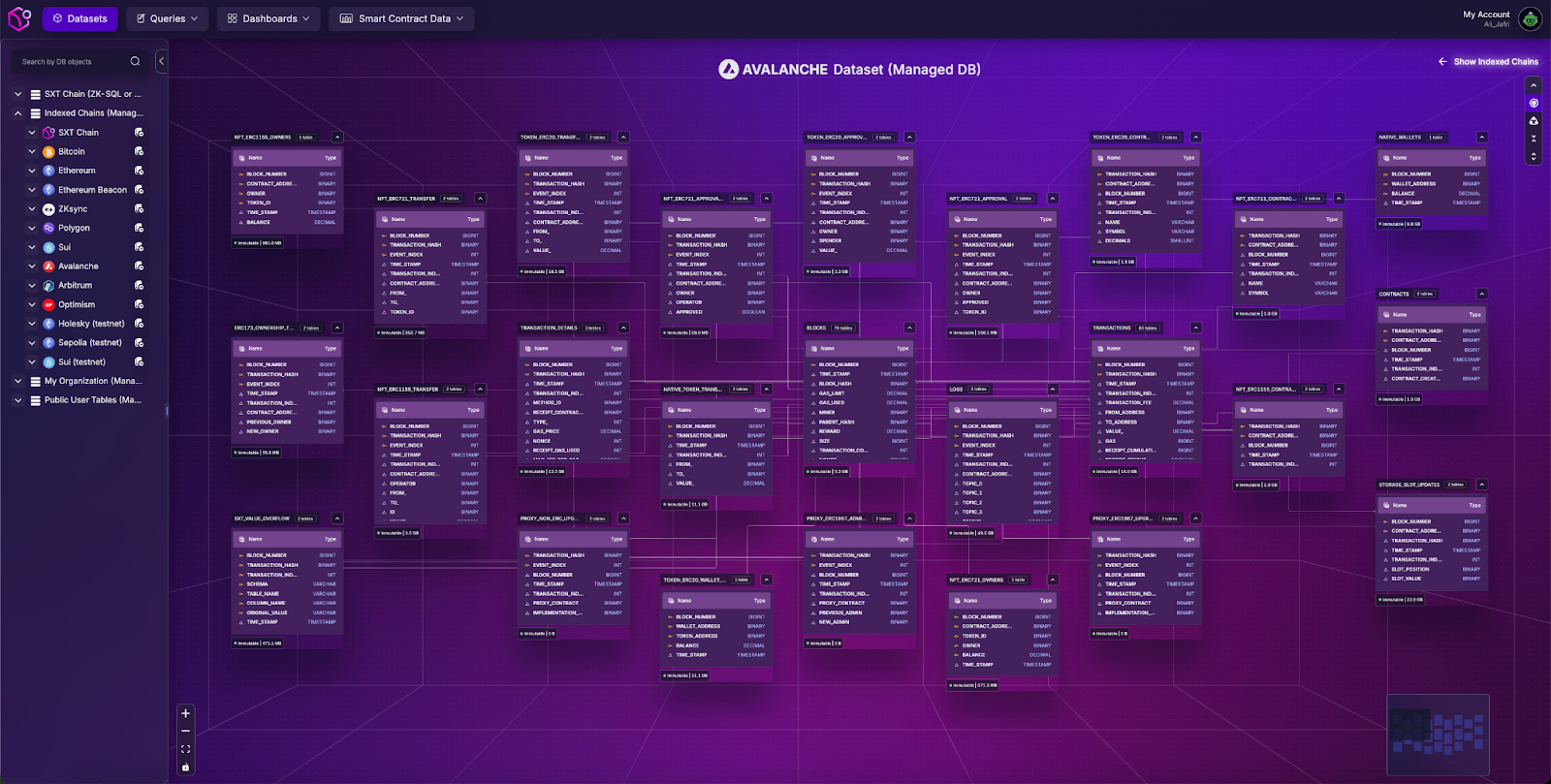
Explore AVAX Wallets and Data with SXT
You don’t need to be a developer or have technical expertise to explore Avalanche wallet activity using SXT Studio. Space and Time organizes all onchain data in a structured, queryable format, allowing you to write standard SQL queries or simply ask your questions in plain language.
To make querying easier for non-technical users, Space and Time supports natural language input. You can ask your question in plain English, and SXT will automatically convert it into SQL and run the query for you.
So whether you want to find the top 10 AVAX wallets by balance, or track transactions over $10,000, SXT makes it simple.
Let’s take a look at how you can do this in two quick steps:
- Log into the Studio
- Navigate to the "Query Editor" button under the "Queries" tab in the main menu
Suppose you want to find out the top wallets holding the most AVAX tokens.
Run this query in the editor:
Show me the top 10 Avalanche wallets with the highest balance
You can also run queries like:
Show me recent AVAX transactions over $10,000
List wallets that received AVAX in the last 24 hours
This lets you quickly identify large transfers, whale activity, or wallet trends on the Avalanche network.
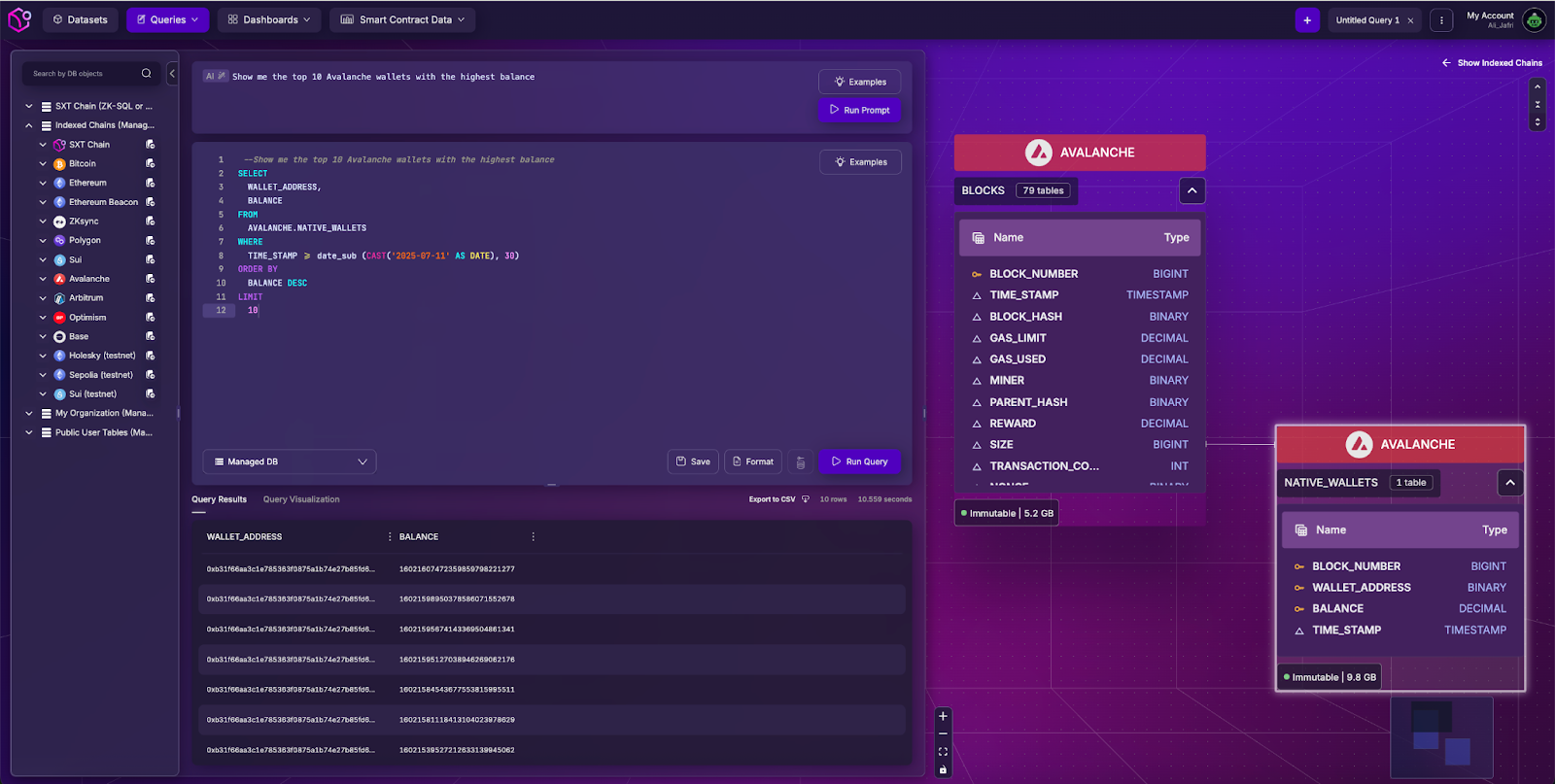
Visualize Indexed AVAX Data with Dashboards
Once you’ve written your queries, whether in SQL or plain language, you can quickly transform them into visual dashboards inside SXT Studio. This is one of the fastest ways to build Avalanche analytics dashboards using indexed AVAX data.
Whether you want to monitor wallet activity, subnet usage, or AVAX staking trends, dashboards help you surface key insights at a glance.
Here’s how to get started:
- Log into SXT Studio
- Navigate to the “Dashboards” tab
- Click “New Dashboard” and choose from templates or start from scratch
- Add a chart, paste your query, and choose how to visualize the data (e.g. bar chart, line chart, table)
These dashboards make it easy to explore Avalanche data visually and are especially useful if you're building tools that rely on real-time Avalanche data for apps.
For example, we’ll take a look at the previously two run queries:

Index Your Smart Contracts on Avalanche Network
If you're building on the Avalanche C-Chain, you can index your own smart contracts directly into Space and Time. This gives you access to decoded events, function calls, and wallet interactions—making it much easier to analyze contract behavior over time.
Here’s how to get started:
- Navigate to the “Smart Contracts Data” section in the Studio
- Select “Get Data From Chain” and click on "Avalanche"
- Click “Add Contract”
- Enter the contract address deployed on the Avalanche C-Chain
Once indexed, SXT automatically pulls in contract metadata and decodes events and function calls. You’ll be able to:
- Monitor contract activity in real time
- Query any onchain interaction with standard SQL or natural language
- Visualize smart contract usage across time or wallet address
This feature is especially powerful if you're trying to build smart contract analytics, run audits, or power a backend with real-time Avalanche data for apps.
By indexing smart contracts, you can move beyond simple balance or transfer lookups and start exploring how your dapp is actually being used. Whether you're tracking minting events, governance votes, or DeFi trades, SXT becomes your custom AVAX explorer tailored to your smart contracts.

Build Your Custom Avalanche (AVAX) Explorer
By now, you’ve seen how to visualize indexed Avalanche data, analyze wallet activity, and run natural language queries to explore the network. Space and Time combines all of this into a powerful tool for building your own custom AVAX explorer, fully aligned with your specific needs.
Whether you're tracking wallet movements, scanning smart contracts, or monitoring transaction activity, SXT provides access to real-time Avalanche data in a structured and searchable format.
For example, you can run queries like:
- Show transaction volume on Avalanche C-Chain in the last 24 hours
- Identify most active smart contracts on Avalanche by unique users
These examples help you uncover usage trends, highlight key contracts, and monitor network performance. With SXT Studio, you’re free to create a fully customized explorer experience that supports your app, your analytics, or your community.
Start Querying Avalanche (Avax) Data for free
Space and Time, Your Tool to Index Avalanche Data
With Space and Time, accessing indexed Avalanche data is no longer limited to technical users. Whether you’re monitoring wallets, exploring subnets, or analyzing smart contract activity, SXT gives you the flexibility to do it all in seconds.
Start building with real-time Avalanche data today and create tools, dashboards, and explorers that power the next wave of onchain applications.

